Consistent off-load paths and library structures are essential for making it easy to search and locate media, especially for distributed production teams. The Off-load Path configuration determines the library structure in Limecraft Flow and Edge, as well as the folder structure on the backup disk when using Limecraft Edge.
This article explains how to set up the path configuration in the Edge Metadata section of Workspace Settings.
Before you begin
Workspace admin permissions are required to access the Edge Metadata Workspace Settings.
Steps to Configure Metadata and Offload Path Settings for Edge
1. Go to the Edge Metadata Settings in the Limecraft Workspace Settings
2. Configure the Library structure for Edge and Limecraft Workspace (in case media is ingested after offload).
3. Filling the Metadata in Edge
4. Configure the Offload Path for Disk
1. Access the Edge Metadata Settings
Edge Path Configuration settings can be found in the Edge Metadata section of the Limecraft Flow Workspace Settings, as shown below.

2. Configure the Library structure for Edge and Limecraft Workspace
Determine the levels in the path and collection structure for the offloaded media in Edge and the Limecraft Workspace library.
- The maximum number of path parts is 4.
- The first level is always the name of the workspace.
- The remaining levels can be freely chosen.
- Use metadata fields marked with a # to construct path parts.
- You can type in free text, use metadata fields, or combine both for a single path part.

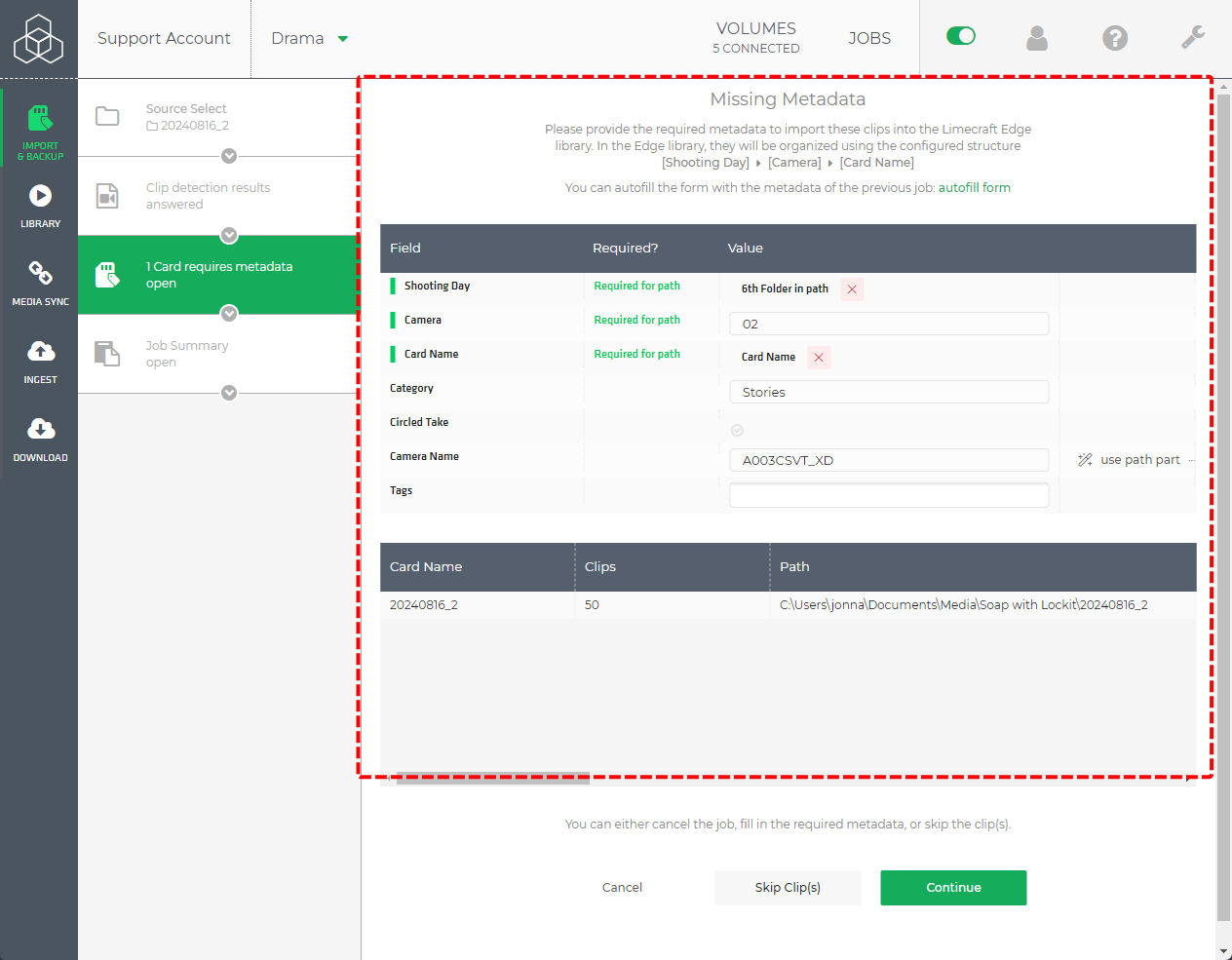
Once the import job is completed, the media is shown in the same structure in the Edge Library.
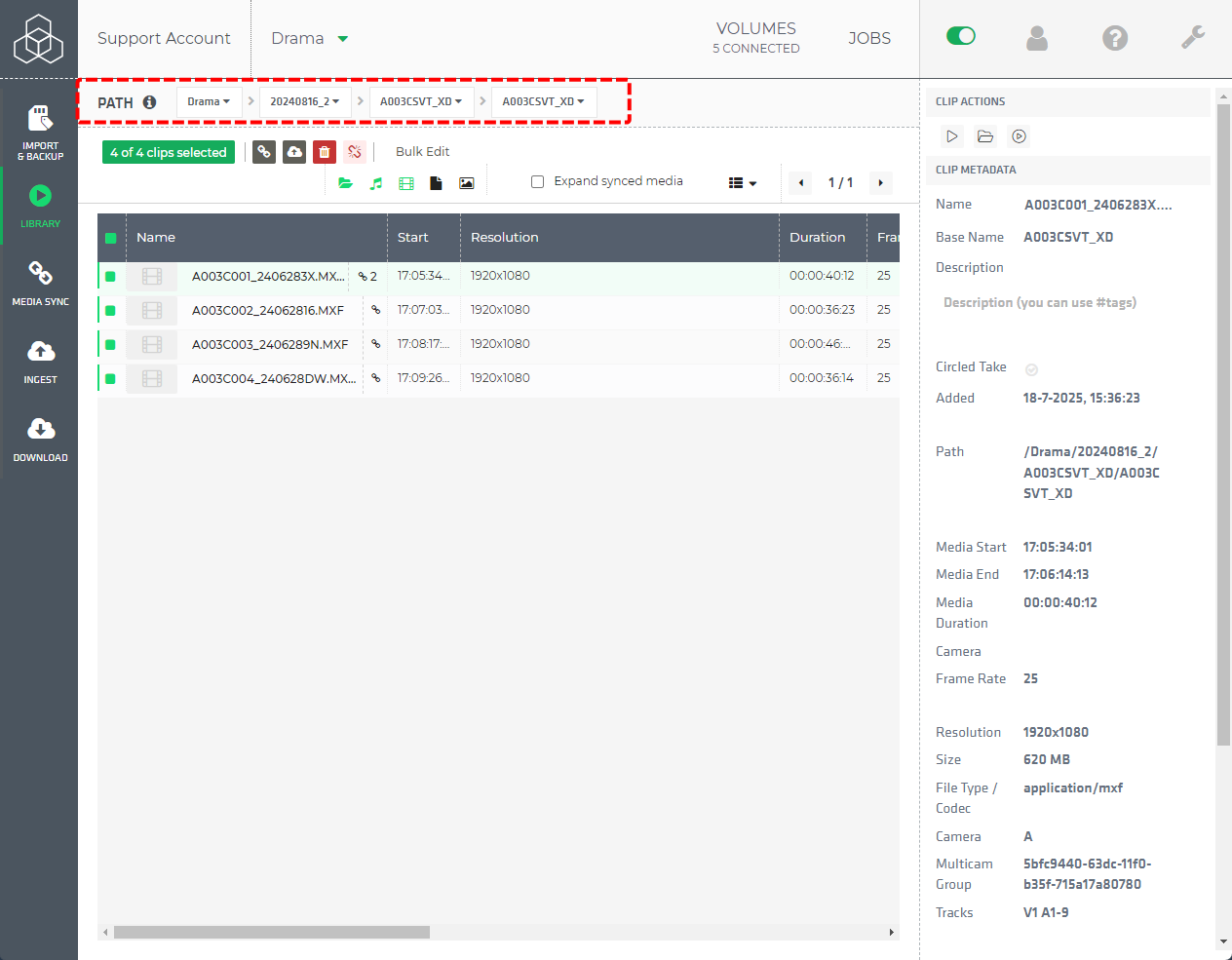
4. Configure the Offload Path for Disk
Determine the path configuration for the backup disk(s) in the second part of the settings. The path represents folders on a disk.
- Path can be of any depth.
- Use # to select a metadata field
- You can type in free text, use metadata fields, or combine both for a single path part.

The path parts in the Edge Path configuration become required fields when filling in the Metadata details during Import and offload.

When offloading, the path is used to create the folder structure on the backup disk.
Note: It is highly recommended to always use the card name as one of the fields for a proper folder structure.
